Automated Facility Weather Alert: Troubleshooting
Learn how to fix common weather alert system errors including "no facilities found in area" and missing contact issues. Step-by-step troubleshooting guide for facility search filters and recipient configuration.
No facilities found in the area. Facilities are required.
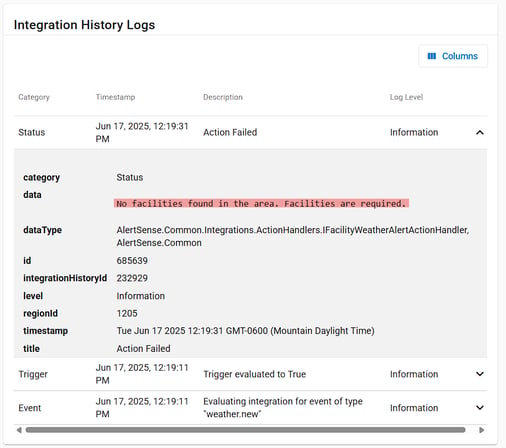
This indicates that the weather trigger conditions were met, but no facilities were in the affected area. As a result no alert was sent.
This can be caused by one of the following:
- There are no facilities in the affected area
- OR the Facility Search has filter conditions that excluded the facilities in the area. Check the Facility Search on the Facility Weather Alert Integration.
The alert must list at least one contact or at least one group containing one contact.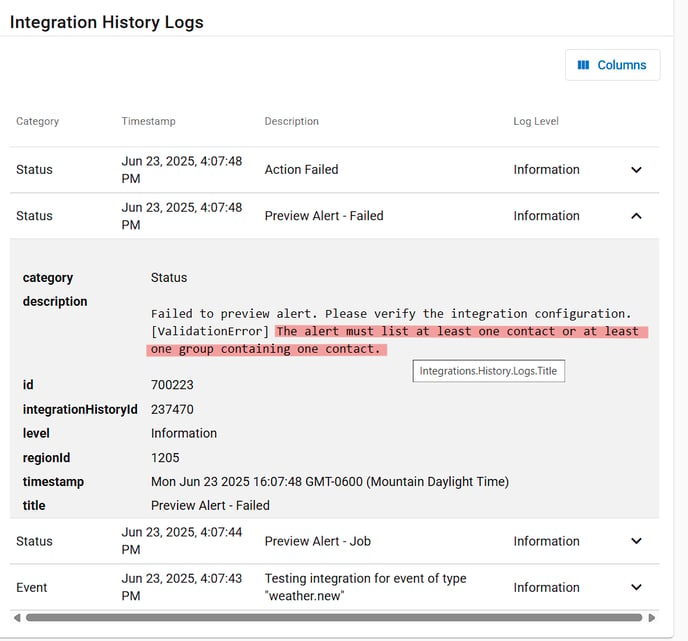
This indicated that the weather trigger conditions were met and facilities were found in the affected area. However, no contacts were found in those facilities.
This can be caused by one of the following:
- The facility has zero contacts.
- OR the Recipient Searches is missing a filter to match on the Impacted Facilities

- OR the Recipient Searches are filtering out all the contacts. Check the Recipient Searches on the Weather Alert Integration.
