Importing Documents for Incident Guides and Plans
Content must be provided in a specific format in order for Konexus to load guides for your agency.
What are Incident Guides?
Incident guides are 1 - 2 page documents that contain instructions for employees that outline priorities and procedures for a given emergency. Each guide should be in its own document. Please check with your Account Manager regarding how many guides you can import.
What are Plans?
Plans are your organization's business continuity or business resiliency plans. These typically contain more detail than incident guides and are target towards a specific team or set of teams. Please check with your Account Manager to see if plans are support with your contract.
Document Format Outline
Below is an outline of how different headings and text styles impact/create content layout and navigation in the Konexus application
Title headings
Title headings will create the main page for navigating the document in the app.
Heading1 Items will create a new nested page
This content will display on the page created by the heading1 above
Heading2 items will create a subpage of the heading1 item
This content will display on the subpage created by the heading2 above
Heading3 Items will create a subpage of the heading2 item
This content will display on the subpage created by the heading2 above
Tables can be included and are scrollable from left to right to ensure readability
|
Table Column Colors |
Table Column Widths |
|
Column background colors and text colors are respected |
Column widths are respected if the width is specified in the document formatting |
Example Mobile App Screenshots
Incident Guides will appear under the ‘Incident Guide’ menu navigation item
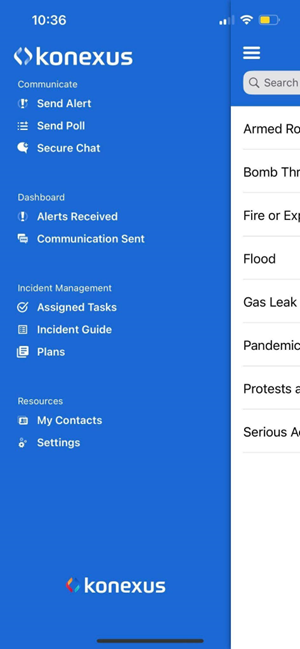
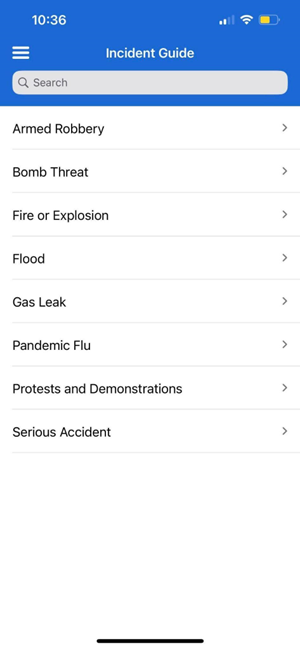
Incident guides are 1 - 2 page documents that contain instructions for employees that outline priorities and procedures for a given emergency. Each guide should be in its own document.
Your Konexus plan includes an upload of up to 15 guides or up to 30 pages; each additional page is an additional charge.
Note: These guides are not self-serviceable. If you need a guide added, updated or removed, please submit a Support Ticket
