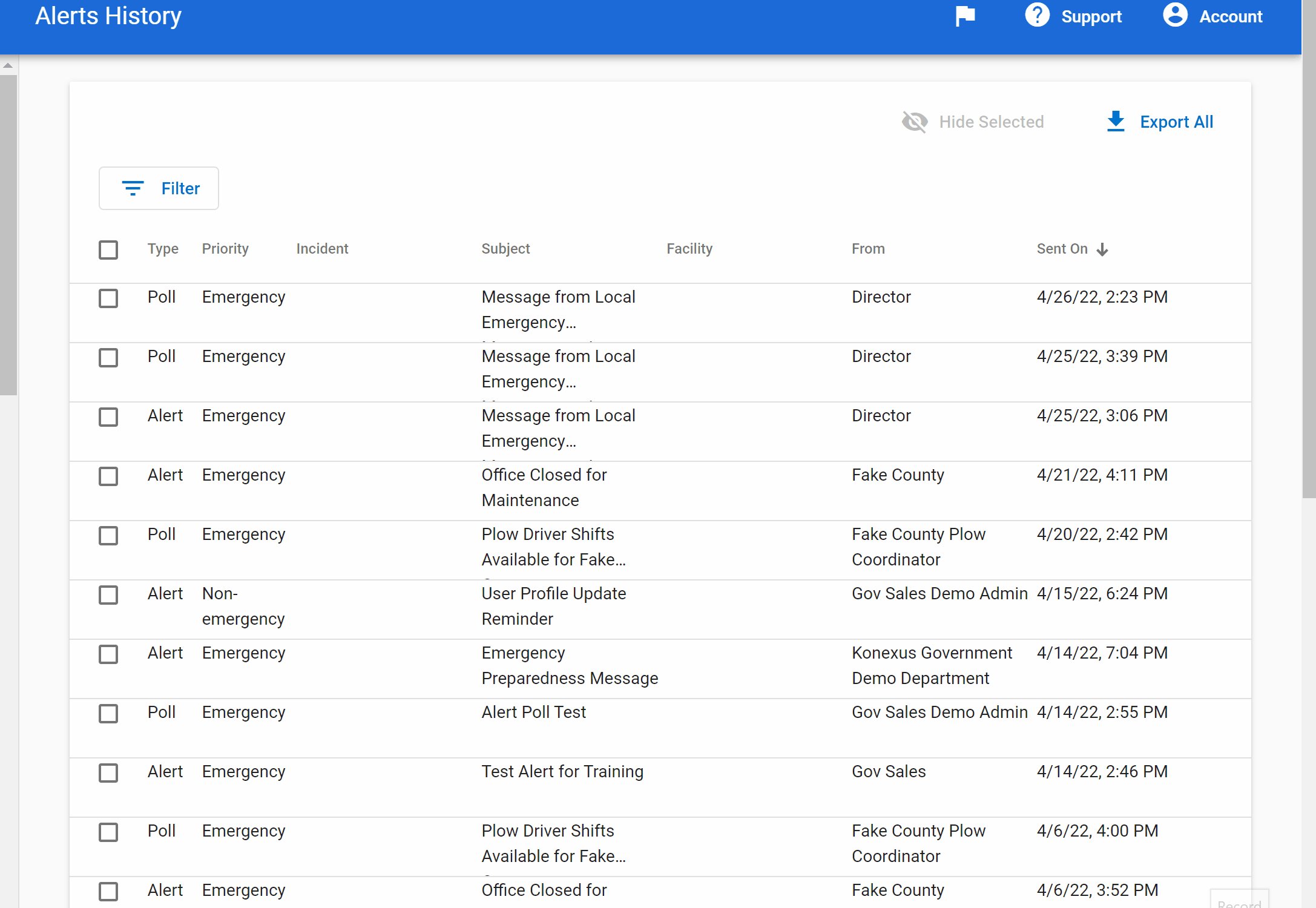Monitor Past Alerts: Alert History Guide
In this article, you'll learn how to use Alert History to monitor past critical communication.
Filter Alert History
- To filter which notifications you see by a specific type, click Filter.
- Select a filter category and criteria for the filter. For example, to see only polls in Alerts History, select "Type" and "Poll".
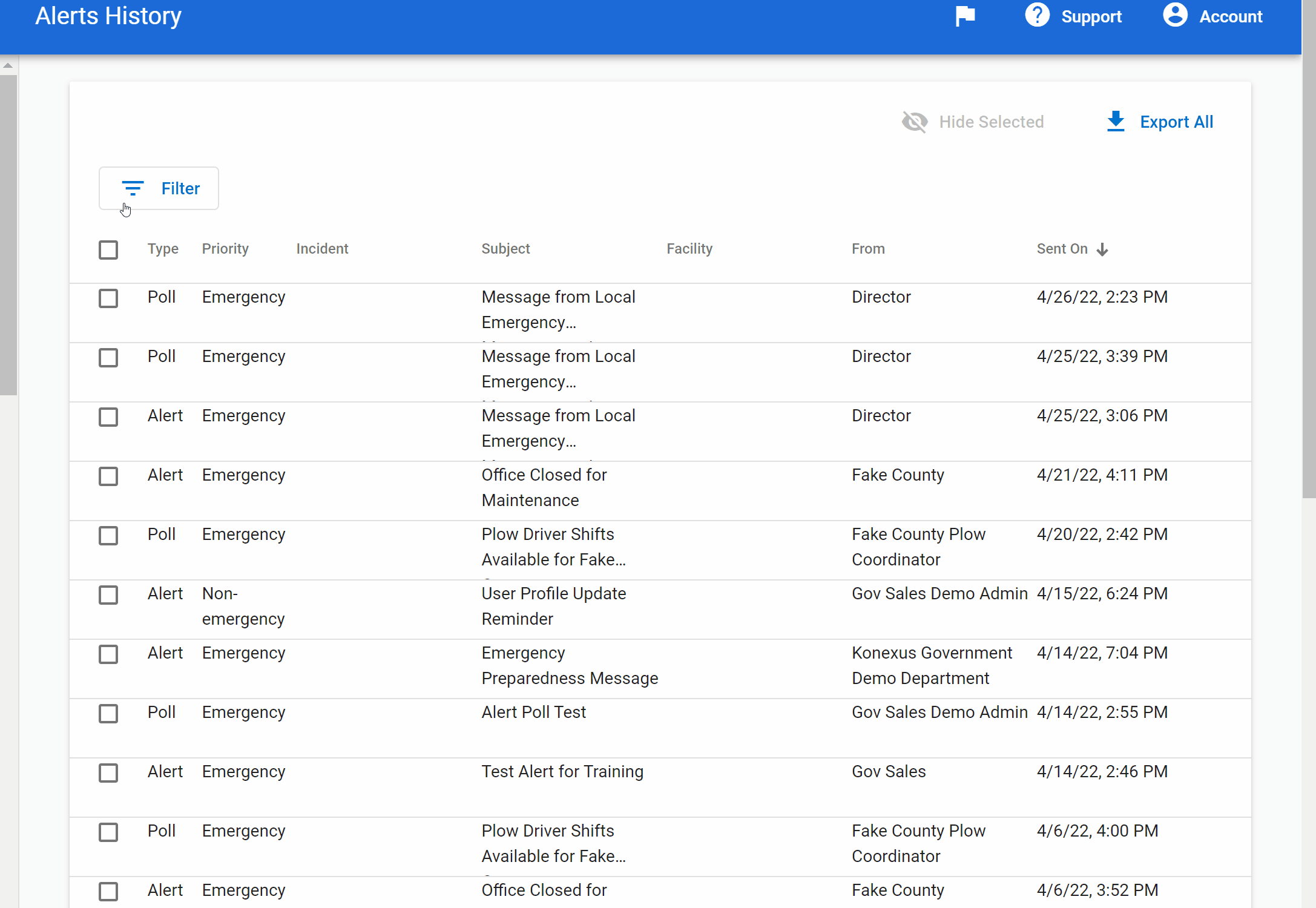
- To remove a filter, click the X in the filter's name at the top of the card.
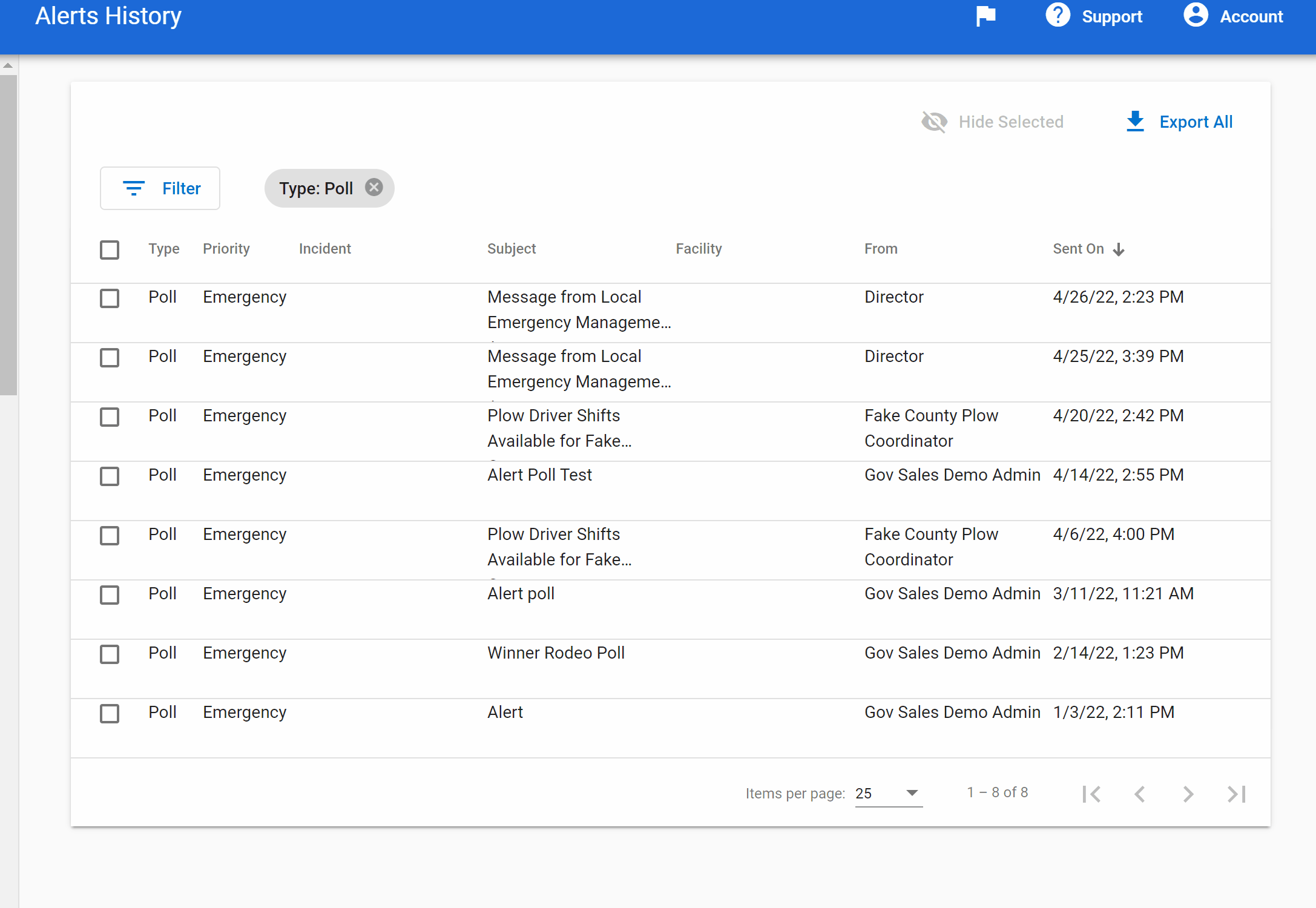
How to Increase or Decrease Items per Page
- At the bottom of the page, select an amount from the dropdown list to change the items visible per page.
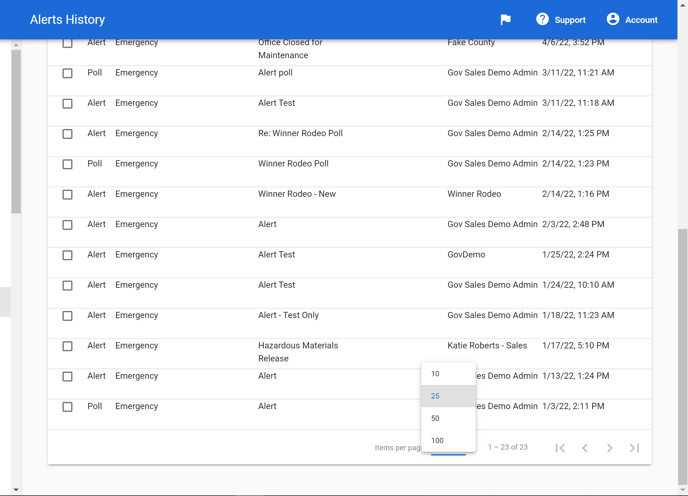
How to View a Notification's Details from Alert History
- Select the notification from the list to view details.