New Contact & Group Management
Konexus is proud to present a more efficient and effective Contact and Group Management experience for admins
Contact Management
The new contact management experience now provides a central place to manage all contact information including organization information, location, groups and weather preferences.
The contact management page is now organized with tabs with information grouped logically by expansion panels allowing the important details about a contact to be more easily viewed. The new tabbed view doesn’t require scrolling, and makes it easier to see everything at a glance.
Some functions have been streamlined, such as phone provider lookup happening automatically. New information is now visible, such as if a user has a mobile device registered to their profile. Additionally, weather preferences can now be managed from the contact view instead of having to manage them separately in the public signup profile.
Group Management
The new group management experience provides logical separation between internal and public groups and contacts, adding tabbed pages for child/linked groups and keywords.
Separating internal and public users allows the following:
- Public and internal groups can be managed independently
- Makes it easier to distinguish between internal and public contacts when managing a group
- The UI now defaults to add internal users directly to internal groups and public users directly to public groups
Additional new and improved functionality for Group Management:
- Ability to export group memberships within Export Contacts reports.
- When selecting a Parent group when sending an alert, admins will see a better visual representation of the parent group structure making it easier to select the right parent.
- Ability to search for a contact in a group from within the group page
- When adding group members, admins can now search for a contact, page through contacts and bulk add-members
Check out the screenshots below for a sneak peek of the new possibilities!
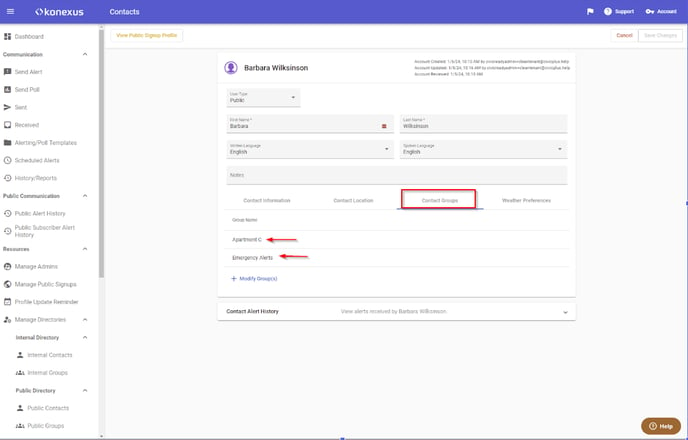
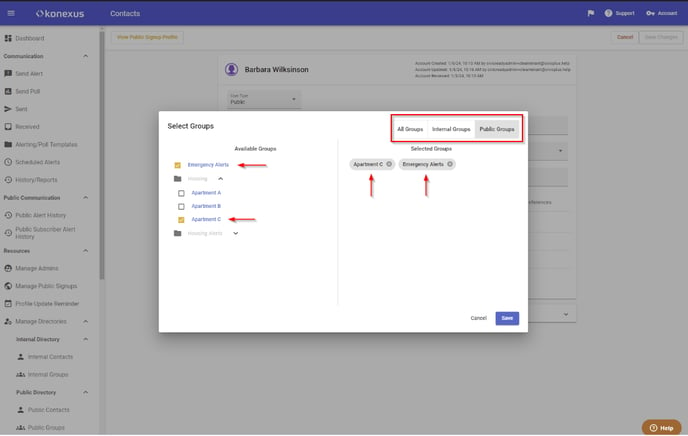
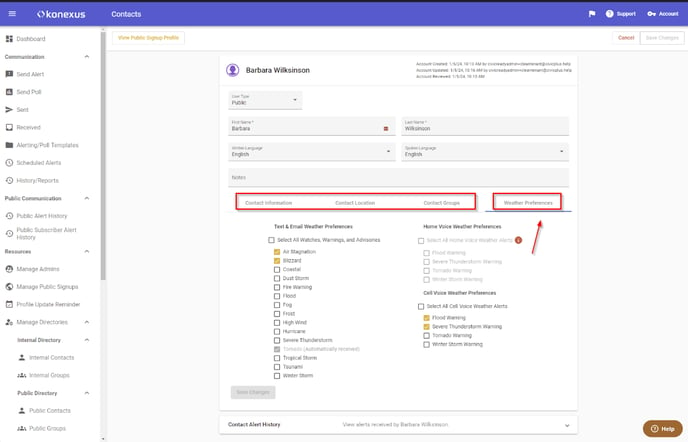
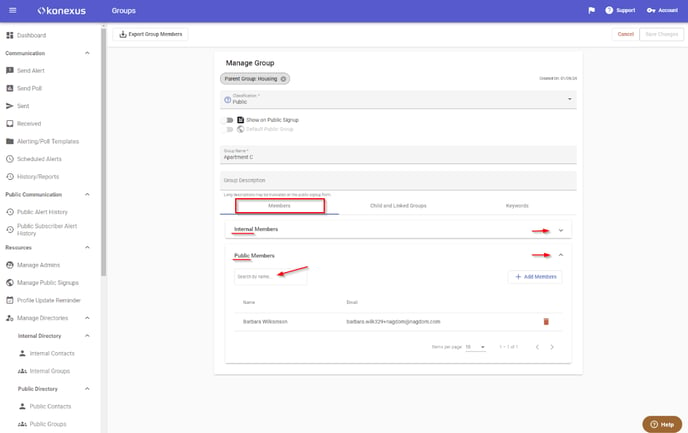
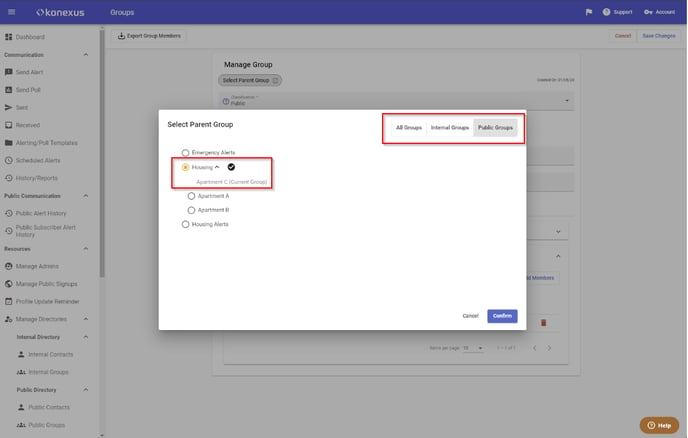
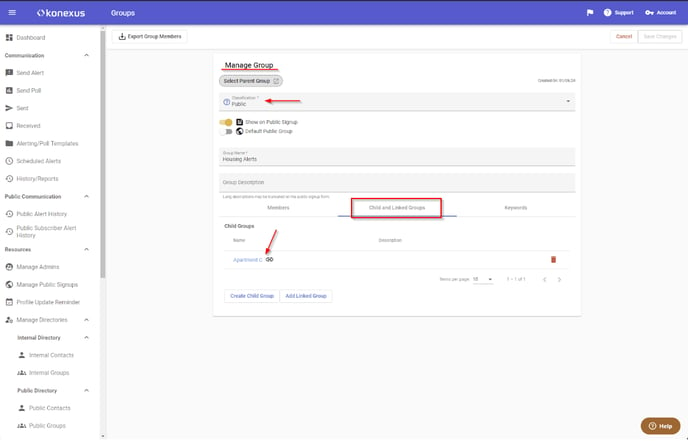
Most client accounts will have the new experience enabled by the end of January 2024. If you have any questions, concerns, or if you would like to schedule the timeline of your account's enablement, please submit a support ticket with your request.
To view more resources and How-To articles regarding Contact and Group Management, check out these other Knowledge Base articles:
