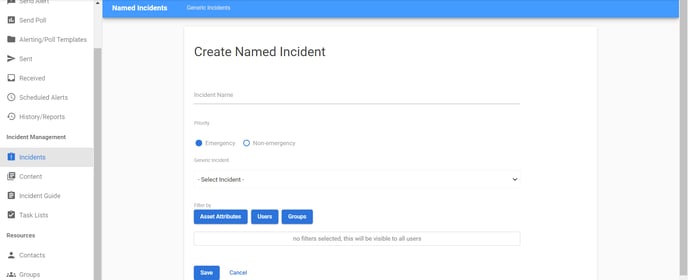Named Incident Creation
This article describes the process for creating a Named Incident.
- Select Incidents from the drawer menu.
- Select Named Incidents from the tabs at the top of the page.
- Select the green plus icon in the top right-hand corner of the Incidents card.
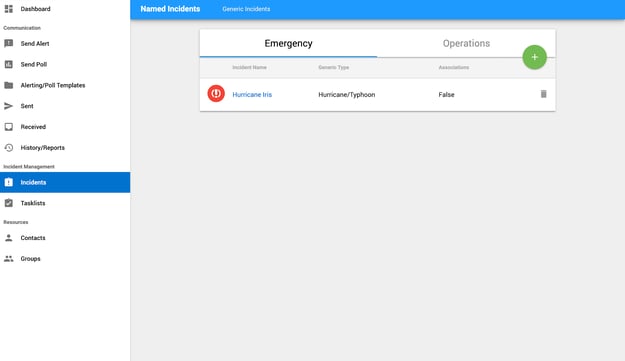
- After being navigated to the Create Incidents screen, a form will be shown. The only required fields are the Name and Generic Incident Association fields.
- Click Save to save your Named Incident.