Migrate Survey to Another Account: Step-by-Step
You can migrate your survey templates from one account to another by copying the survey source and pasting into new survey on the target account.
- Navigate to Surveys -> Manage Templates
- Select the Survey template you wish to migrate.
- Once the Survey editor has loaded select the JSON Editor tab.
- Copy the JSON from the JSON editor box. Be careful to to copy everything between the opening "{" to the closing "}".
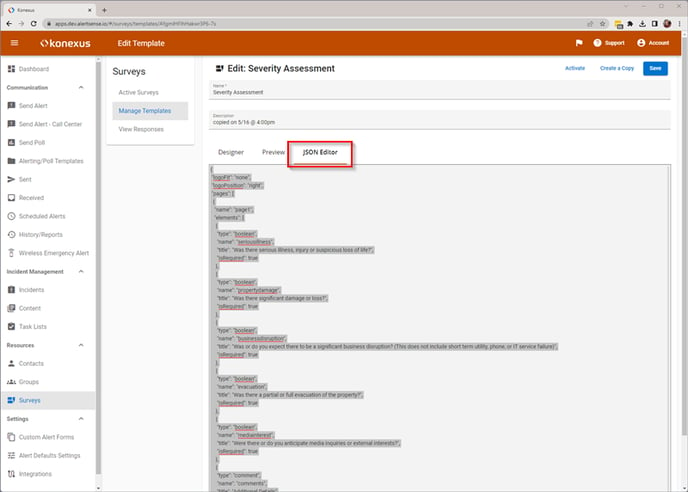
- Log in to the target account and create a new survey template.
- Select the JSON Editor tab for new Survey and replace with the JSON copied in step 4.
- Set a Name for the migrated survey and click Save.
The "Create a Copy" button will only create a copy in the current account.
