Master File Management: Essential Guide
In this article, you'll learn how to manage files in Konexus' web UI.
- Navigate to Manage Files in the web UI.

How to Upload a File
Files you have uploaded to the Alert Form, including voice recordings you record from the Alert Form, will be automatically stored under Manage Files. The following instructions explain how to manually upload a file.
- Select Choose File and select a file to add a file you want uploaded to the system.
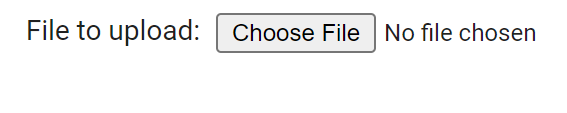
- After selecting a file, click Submit
 to add your file to the files stored within the system.
to add your file to the files stored within the system.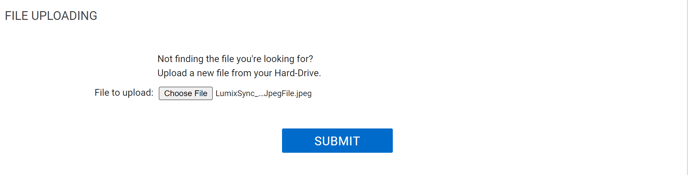
Deleting a File
- To delete a file, select the checkmark next to the file's name and click Delete Selected.
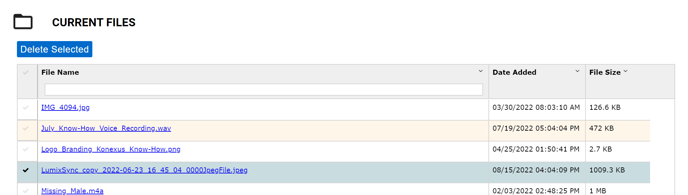
- Confirm that you wish to delete the selected file from the pop-up that appears.
