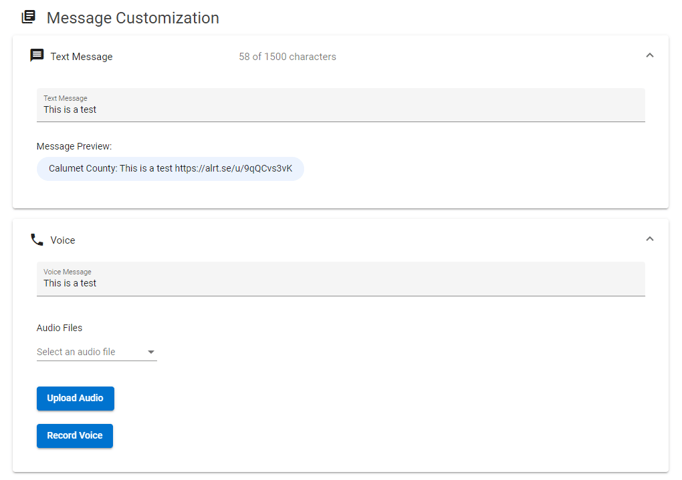Send Alerts to Public Subscribers: Guide
Customers can use the Send Alert form to send alerts to citizens
After a citizen signs up to receive alerts, administrators can send them alerts using various channels of communication. The text message and voice format can even be customized.
If an agency has not specified a default format, the sender of the alert can choose from one of three formats for the text message. These include: Sender, Subject, and Full Message. Choosing 'Sender' prepends the sender's name to the text message. Choosing 'Subject' prepends the subject to the text message. Finally, selecting 'Full Message' sends only the message. The default format for most tenants is 'Sender: Message' or 'Full Message.'
Sometimes messages are too long for a text message, or you'd like to include images, videos or other information that is not text. Text messages will only receive text. The Public Alert page's linking capability is a great way to convey additional information to alert recipients. When the 'Additional Public Alert Details' section is populated with more details about the alert, and the 'Add Link to Message' box is checked, alert messages sent via text will include a link. Citizens can click on the link to view the alert in their preferred language.

Select the Public Group, Municipal Area or Map Selection to send your alert with the link. Click 'Preview' to view what recipients will see when they click the link.
Customize your message for each channel if desired: