Current Admin Logins: Quick Guide
The Current Admin Logins feature allows administrators to view the list of currently logged-in administrators, along with the corresponding login dates and times.
- Select Current Admin Logins from the drawer menu located on the left-hand side of the screen.
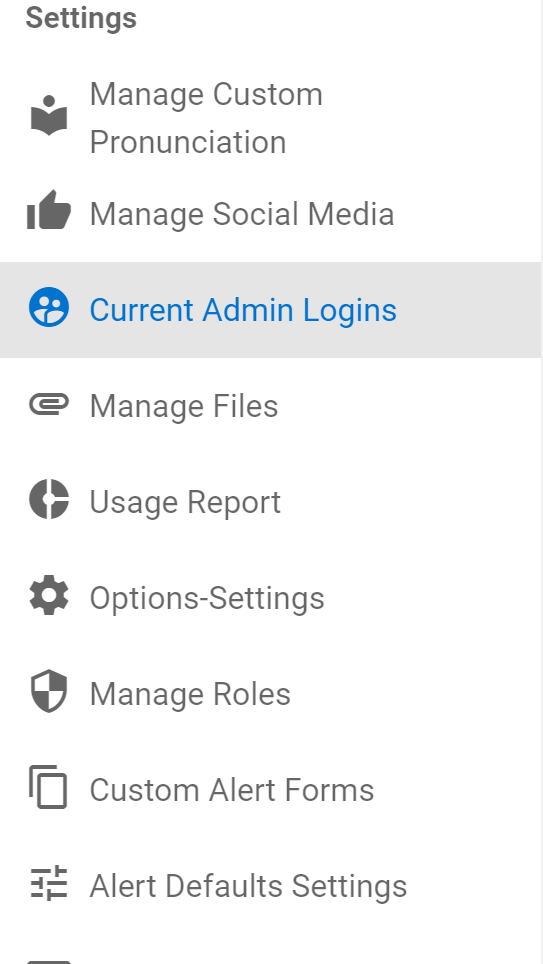
- On this screen, you can view the number of visitors for each administrator, along with details such as the date of their first visit, the date of their last visit, their corresponding state, and their Region ID/Name.
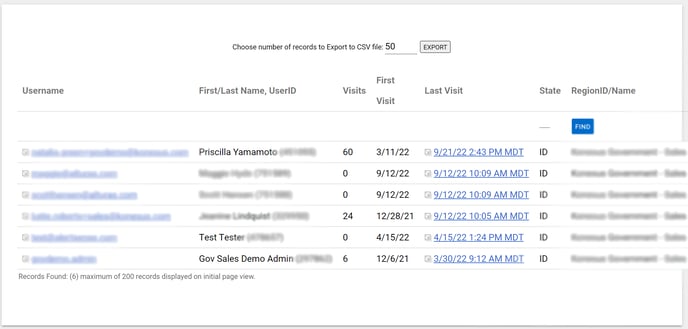
To access or modify the record of a specific user within the Manage Admins section, simply click on the linked name associated with that user.
