Receive Email Alerts for Specific IPAWS Messages
IPAWS administrators can choose to receive email notifications in addition to pop-up notifications within the web interface for alerts sent by type of message, or certificate expiration.
Login with your IPAWS credentials at https://cap.alertsense.com or by clicking Send IPAWS Alert at https://apps.alertsense.com.
- From the Admin dropdown, choose Users
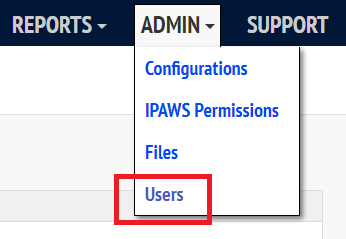
- Click on the User you wish to update
- Choose the Endpoint that email notifications are desired to be received by the User

- Live = Live messages sent using your LIVE COG
- Demo = Test messages sent using your DEMO COG
- Users can also receive notifications when their COG is close to expiring. Notifications will be sent at 90, 60 and 30 days
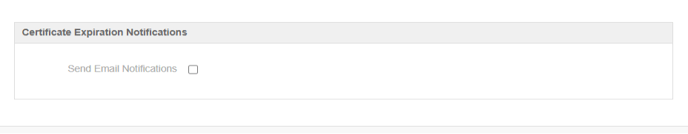
- Once changes have been made to the notification preferences for the User, Click Update User to accept the changes.
