Join Our Community: Sign-Up Flyer
Ready to get the word out to your public about signing up for emergency and community notifications?
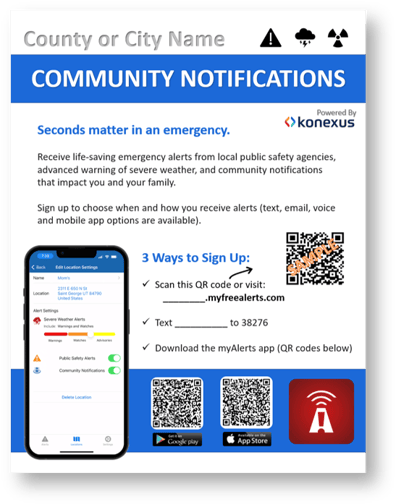
At the bottom you can download a template of our Community Notification Sign-Up flyer. Below are some instructions:
- This will need to be edited in MS PowerPoint or Google Slides (http://slides.google.com ). You can save the final draft as a PDF from PowerPoint or G.Slides when you are done (choose the Export option), or you can print it right from PowerPoint or G.Slides.
-
Be sure to update your County or City name at the very top, and insert your own URL in the first bullet under "3 ways to sign up."
-
You will also need to update the Sample QR code in the middle with your own QR code or remove it (be sure to leave the two QR codes at the bottom as they will allow people to download our mobile app to receive your alerts). Here is a website that lets you generate your own QR code for free.
- Lastly if you use a keyword already, you can enter your desired keyword in the second line of ways to sign up - but if you do not use keywords yet, you will want to remove that bullet point.
