Release 23.42.0: August 23, 2023 Enhancements!"
Product Updates - August 23, 2023
Improvements and Optimizations
- If desired, a client may request that expired alerts no longer appear on the public-facing web page. Such alerts are created by checking the 'Add link to message' checkbox while creating an alert from the Send Alert form. In addition, expired alerts will not appear after clicking the 'Past Alerts' link from this page. Expired alerts will also not appear in RSS and Atom feeds. To request that expired alerts that were created by checking the 'Add link to message' checkbox are hidden, please contact customer support.
- Regardless of whether a client has opted to hide expired alerts as mentioned above, expired alerts will display the date and time an alert was expired when viewing that alert from the public-facing web page, as in the example below:
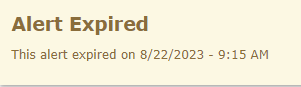
- Regardless of whether a client has opted to hide expired alerts as mentioned above, expired alerts will display the date and time an alert was expired when viewing that alert from the public-facing web page, as in the example below:
