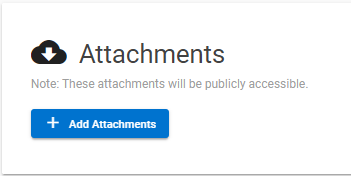Release 23.45.0: August 30, 2023 Enhancements!
Product Updates - August 30, 2023
New Features and Functionality
- Support for public attachments has been added to custom alert forms and templates. Web application users will be able to add the 'Attachments (Public)' field to an Alert or Poll form by choosing a form from the Custom Alert Form. The 'Attachments (Public)' field is also available when sending an alert or poll using a template, provided that the new 'Attachments (Public)' field is on the template. A form may have either the 'Attachments' or 'Attachments (Public)' field, but not both.
- “Public” attachments are attachments that have been previously uploaded to your organization via “Manage Files” (versus being uploaded when sending an alert or poll). The links for “public” attachments are accessible to anyone who receives the link (including people outside of your organization). Non-public attachments require that the user viewing the link be logged into the application.
- When the 'Attachments (Public)' field is on a form, the new section that appears looks like this: