How to Resubscribe Contacts Marked Unsubscribed in Alert History
Contacts may interpret messages accidentally as spam and unsubscribe inadvertently. Here is how you can resubscribe contacts to begin receiving messages by text, email or voice again.
If you notice that a delivery method for a user has the word "Unsubscribed" for any delivery method, please search for their internal contact profile under Manage Directories for Internal or Public contacts.
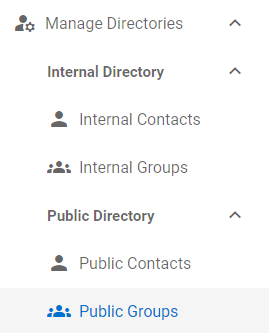
Once you locate the user in question, you will notice the ability to resubscribe for any channel that the user unsubscribed. Simply click Resubscribe for each channel.
The history might show something like this:
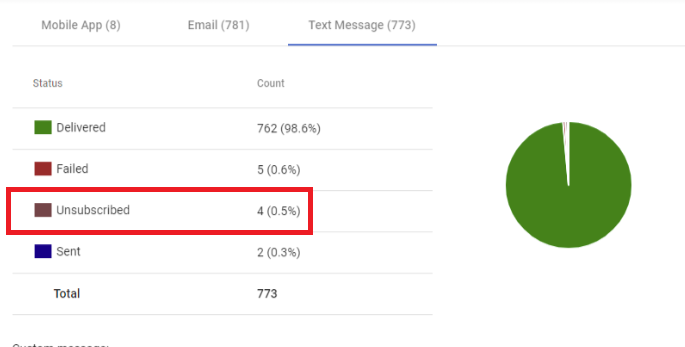
Simply search for and locate the contact:

Once you click Resubscribe, you'll be asked to confirm. This will take effect immediately.
If you have further questions, please create a support ticket.
