Submit a Support Ticket
Need help? Submit a ticket through the Service Hub.
As a visitor, you can quickly create a support ticket without registering.
IF THIS IS AN EMERGENCY and you are a current tenant, please call 888-307-2013. This number is available 24/7/365. Otherwise, creating a support ticket is the best way for all of our support agents to respond quickly to your issue.
If you are a regular Konexus user, you may prefer to register for full access to the Konexus Service Hub (click here or continue reading for instructions to register).
Quick Access Links:
Create a Support Ticket without registering (fastest):
Access the full Konexus Service Hub (first time registration required):
Once registered, create a ticket with this link (bookmark it!):
Create a ticket with this link
Benefit of registering for the Konexus Service Hub:
The Service Hub/ Support Ticket Portal will allow transparency to your organization, showing all tickets that have been submitted by anyone at your company.
Additionally, you will be able to check the status of any ticket at any time, and see the latest history or messages for each.
-png-1.png)
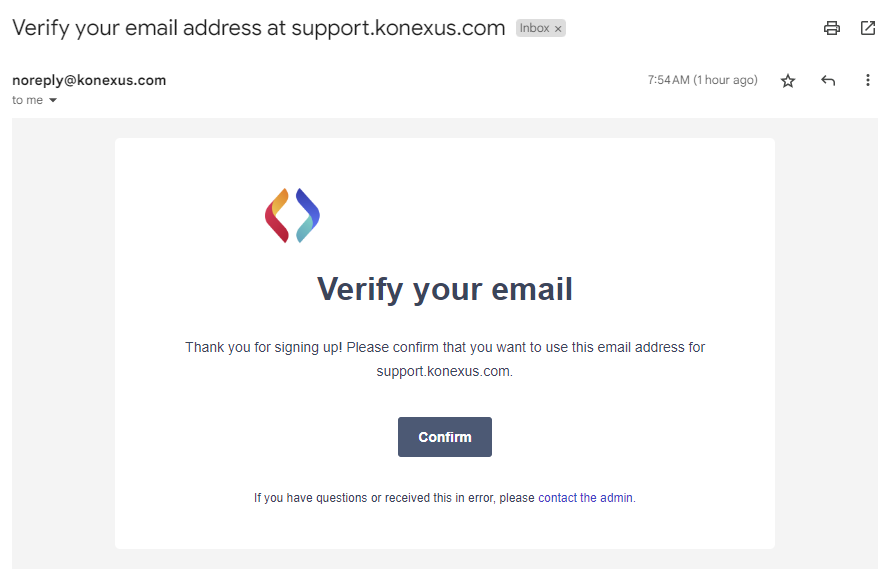
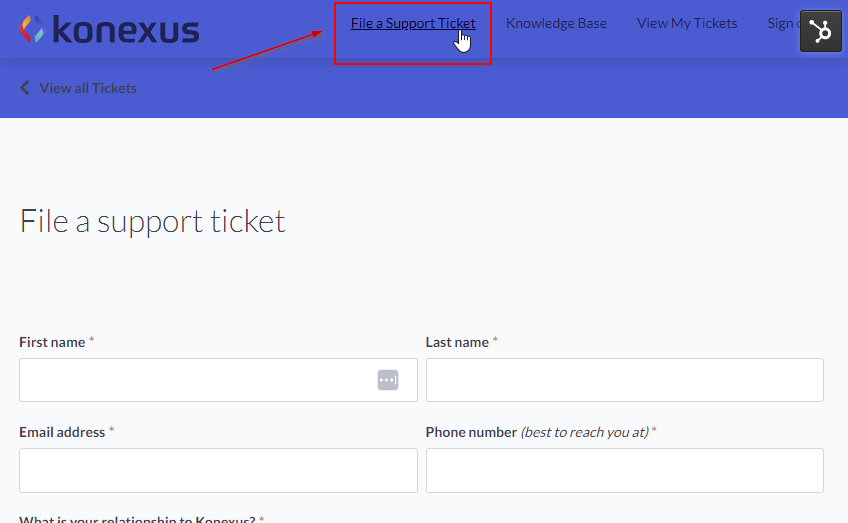
- If your browser supports cookies, you shouldn't have to sign in to Service Hub again, unless you manually log out or delete your cookies/ clear your cache..
- All of your company's current and past tickets will populate in the Hub once you register and sign in.
- At the top of the 'View My Tickets' page or the main Service Hub page, you can toggle the 'View' between 'My Tickets' and 'Organization Tickets.'
As a reminder, you can create a Support Ticket for Konexus without registering (this is the fastest method if you are not already registered). Go to this link to create a ticket.
Emergency?
As always, in the event of an emergency, please call our 24/7 support line for immediate assistance:
1-888-307-2013.
