Set up Access to your IPAWS System
If you haven't had a chance to set up your credentials to access IPAWS, follow the directions here. If you have forgotten your password, you'll follow the same steps.
First, access IPAWS by clicking Send IPAWS alert from your standard web interface. If you do not see that permission, you may not have been added to send alerts. Alternately, you an access IPAWS directly.
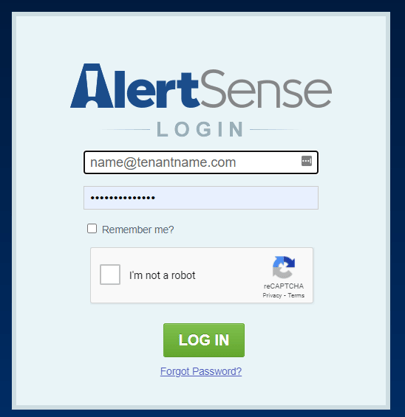
If you have not set your password yet, or have forgotten it, simply click Forgot Password. If you have been able to login previously and are now getting a message that your login failed, you may be locked out. This occurs at 3 failed login attempts. Follow this same process in that instance.
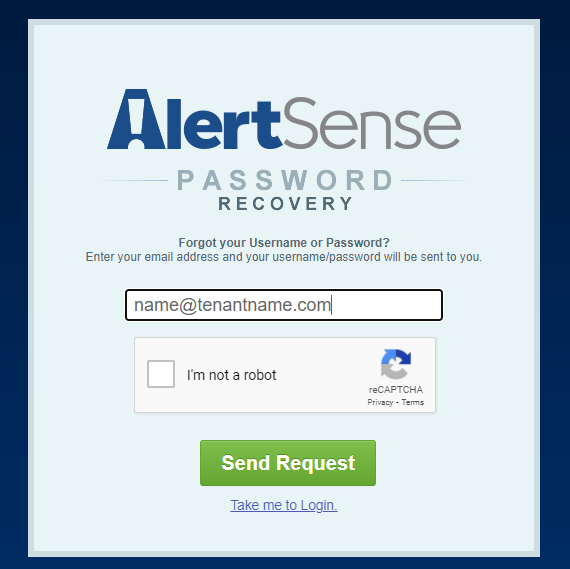
You will receive an email to your email address, if you have been added for access, with a link to create your password. Once you have successfully set your password, return to the login screen and enter your new password.
