SMS Usage: Best Practices for Admins
This article provides some best practices/tips for Admins to keep in mind to help prevent excessive SMS message usage.
First, did you know that one SMS message "segment" is only 160 characters long? While a full SMS message can technically be up to 1600 characters long, the full message that the end-user sees is actually made up of multiple "segments" of 160 characters each.
However, it turns out that fully utilizing all 1600 characters available may not actually provide the best experience for end-users.
Twilio, a leading provider of SMS and voice services, recommends sending messages that are no more than 320 characters long to ensure the best deliverability and user experience. Read the full Twilio article here.
See the screenshot below for a quick rundown of why-
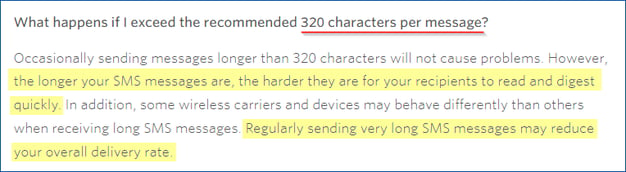
The Konexus system will allow an administrator to send an SMS message of up to 1500 characters long, but does that mean you should? Maybe not. Especially when a recipient can review the full details of the message in their email (that they can simultaneously receive), or, for Public Alerting specifically: through a custom link that Konexus can provide. Read on to learn more.
We make it easy for an admin to see how many characters long the Text Message is in the "Message Customization" section. See the screenshot below. For best results, we recommend that you expand the Message Customization section for Text Messages that are over 320 characters long and make adjustments.
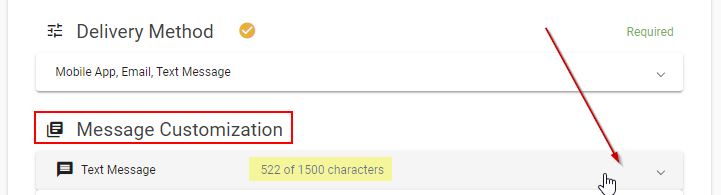
Once you expand the Message Customization field for the Text Message, you have a couple of options. If the message is already close to 320 or 160 characters, you can make slight adjustments to the text to bring the character count down. Keeping your character count under 320 or 160 characters will ensure the SMS message arrives to the recipients' phones in only one or two segments.
If you're close to 320 or 160 characters, below are some easy changes that will quickly help reduce character count:
and > &
11:00 > 11
three > 3
If you're not super close to 320 or 160 characters and exceeding the recommended length, we suggest you use the "Add link to message" checkbox, located below the Message Body editor box. See the screenshot below.
Checking the "Add link to message" option will create a custom webpage for you that contains the full message content within the Message Body editor box. This is for PUBLIC ALERTS only, as adding a link will make the content publicly accessible.
The custom web link will be appended your Text Message automatically.
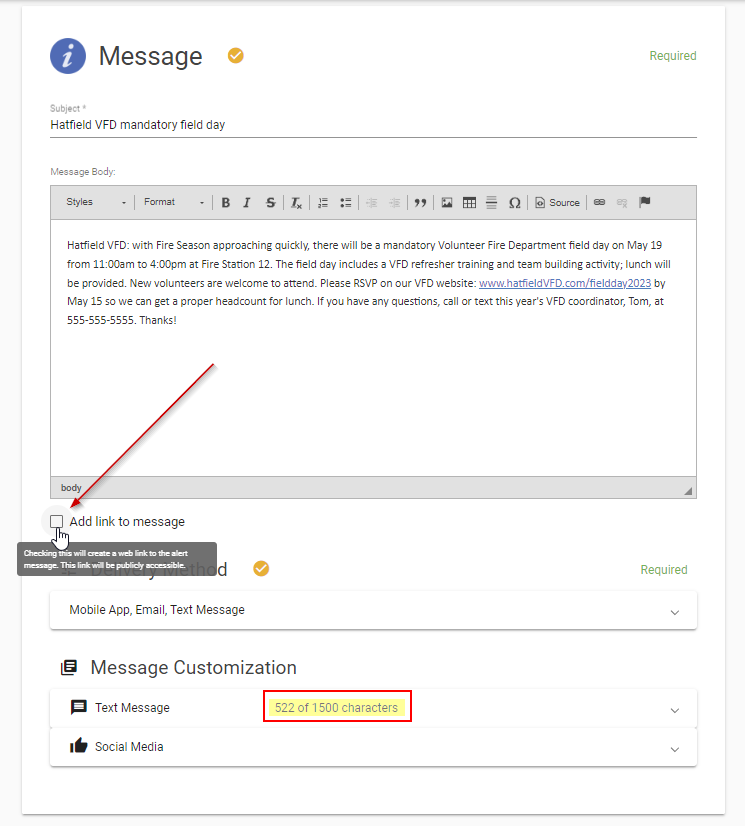
As you'll see in the below screenshot, you can then edit the Text Message, and significantly reduce the character count, noting that full details are accessible at the "following link." Note: the link is appended at the end of your Text Message automatically, so you don't have to paste it in your Text Message field under Message Customization (this is illustrated in the below screenshot).
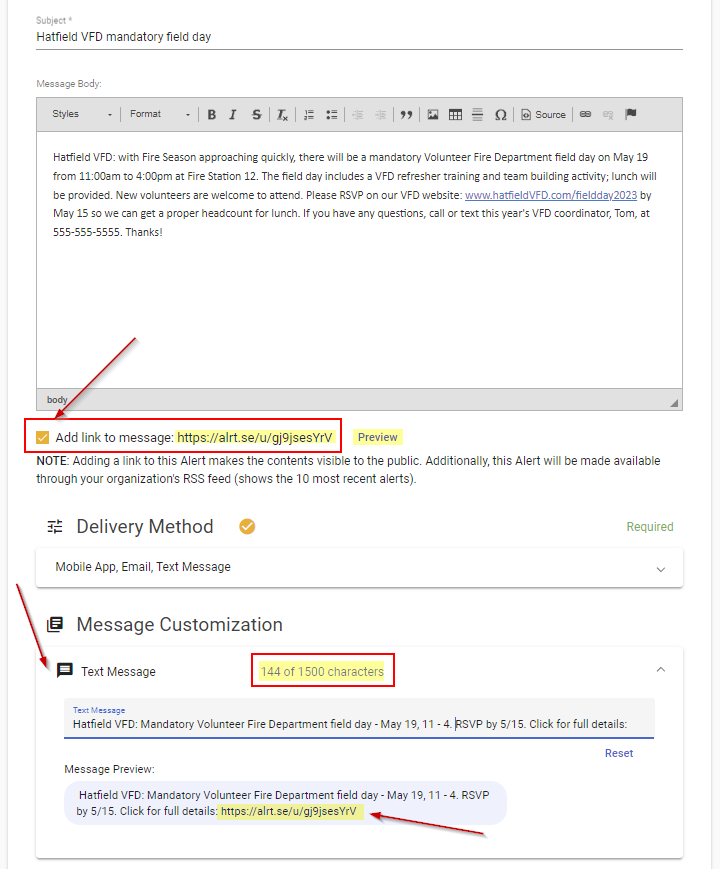
Another viewpoint to consider:
Many organizations prefer to send a Text Message in a critical situation to be able to quickly capture their audience's attention, because we all know how quickly email inboxes can become overwhelming and overfilled with emails.
Have you considered sending a simultaneous email and text, with a robust, detailed email and a brief, simple text? The text message can be the attention grabber- sending the recipient off to read their simultaneously received email - or, alternatively you can use the "Add link to message" option as outlined here.
We are always open to feedback... Share your thoughts with us:
client-success@konexus.com
