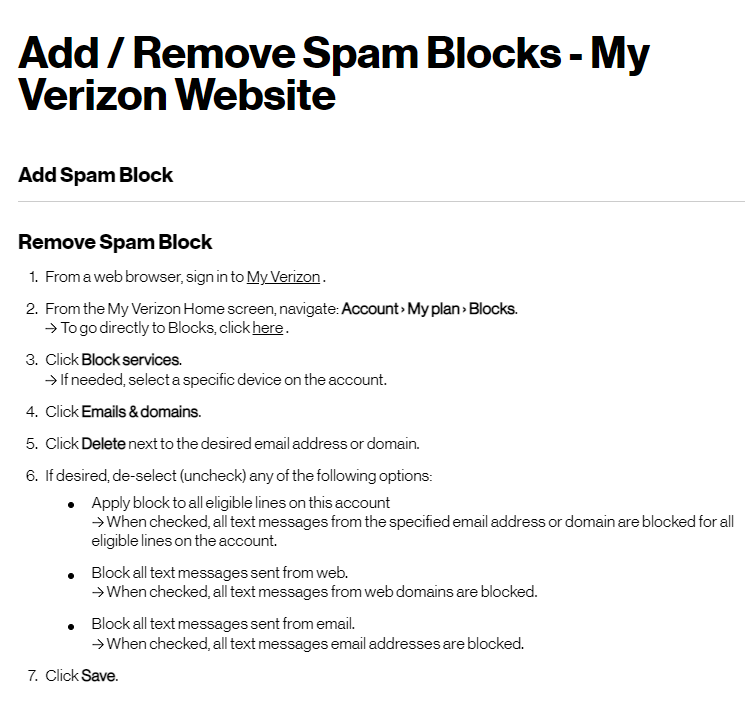SMS vs SMTP; Why am I not receiving weather alerts?
This article explains the difference between SMS and SMTP, when our system utilizes each method, and how to opt-in to SMTP messages with your cell phone provider.
Short Message Service (SMS) is a means of sending short text messages to and from mobile phones. This is how most text messages are sent from phone to phone. Unlike email, SMS messages are sent to phone numbers, not addresses. They are routed through a gateway, which connects directly to the carrier's network. In order to receive SMS messages from Konexus, the recipient must first give permission by text and agree to terms.
Simple Mail Transfer Protocol (SMTP) is an Internet standard for electronic mail (e-mail) transmission across Internet Protocol (IP) networks. This is used for the email to SMS solution where a text message can be sent using an email client and converted into a text message by the phone provider/ carrier. Most cell phones are able to receive text messages in this format. In essence the phone receives an email, and in fact, a message delivered in this fashion is sent to an address like 12125551234@mycarrier.com.
When these SMTP messages are received, some carriers actually assign each separate message a new number like 40001004 or 12003994. This is not assigned by our system. If you wish to ONLY receive SMS messages, you can "opt-in" for SMS by texting your zipcode to our short code 38276.
Konexus' system uses SMTP to send weather alerts that subscribers opt-in to receive, and our system most often uses SMS to send alerts sent manually by administrators.
Some cell phone providers are notorious for not delivering SMTP messages, especially when they are sent in bulk to their users, Verizon being one of the most commonly complained about.
If you are not receiving certain weather alerts and you know of someone nearby that did receive weather alerts you think you should have received, this can be really frustrating. Chances are you have different cell phone providers. Sometimes you can opt-in with your cell phone provider to receive SMTP messages from web, web domains and emails (see instructions for how to do this with Verizon at the bottom of this page).
To avoid carrier delivery issues, Konexus recommends downloading our mobile app, myAlerts, for the best experience with receiving weather alerts and notifications.
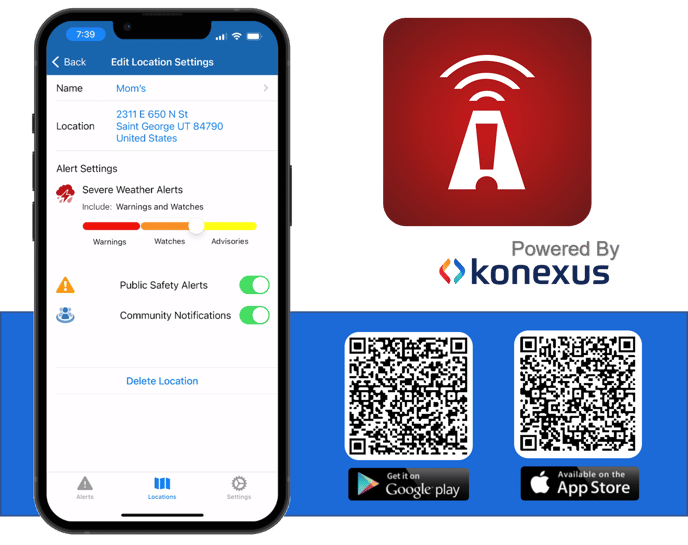
Below are some instructions from Verizon's website for how to make sure your settings are not purposely blocking SMTP messages. We recommend reaching out to your cell phone provider if you have issues receiving weather alerts.