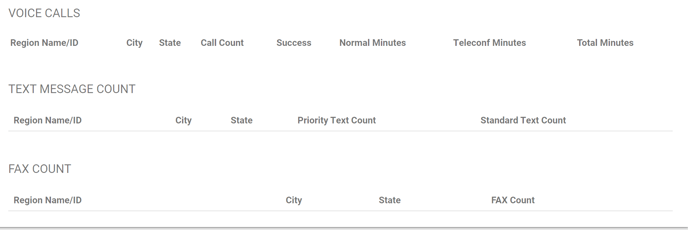Usage Report
In this article, you'll learn how to download a Usage Report for Konexus.
This report provides a comprehensive overview of all voice calls, text messages, and faxes transmitted within the region. It details the total number of calls made, successful calls, total minutes used, number of faxes sent, and the minutes spent on conference calls. Additionally, you can customize the report to focus on a specific date range.
UPDATE: This feature will soon be deprecated and replaced with Self-Service Usage Reporting.
Generate a Usage Report
- Navigate to Usage Report from the web UI's navigation menu.
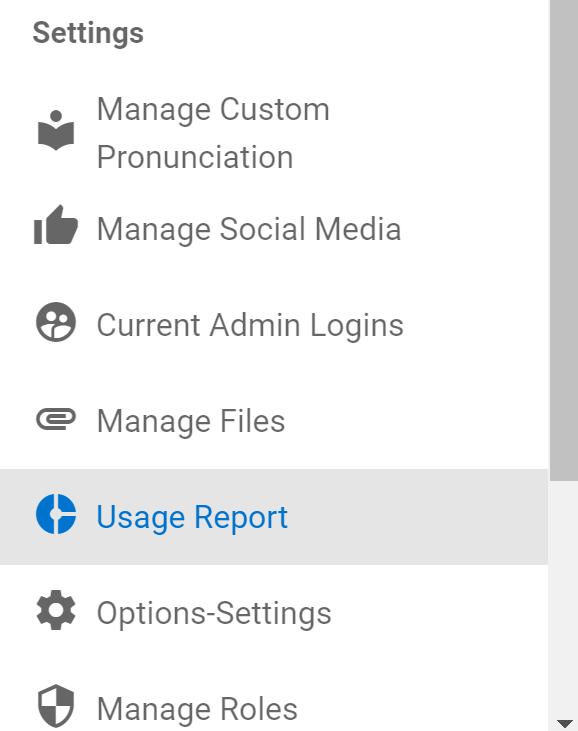
- In the Search section, please specify the Start Date and End Date to define the time period for the data to be included in your report.
- Click Submit.
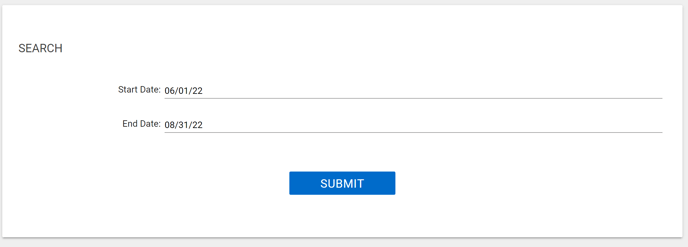
- The usage report will appear at the bottom of the Search section.