Forgot Password & Locked Account
Check here to see solutions for common issues when attempting to login.
How do I reset my password or unlock my account
All Konexus applications allow you to reset your password if you are ever locked out of your account or if you have forgotten your password.
Simply click the "Forgot Password" or "Trouble Logging In" link from the login screen and verify your email. If we are able to match your email with your account, you will receive instructions to reset your password.
These instructions do not apply to users who's organization utilizes an SSO integration. If you are redirected to login screen branded for your organization, please reach out to your administrator for assistance with login issues.
|
Internal & Public Alerting Application |
Internal & Public Alerting Application (Legacy) |
IPAWS |
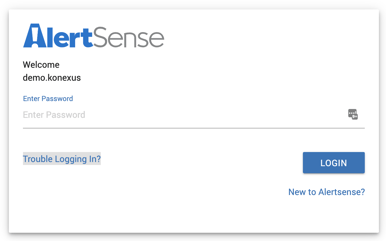 |
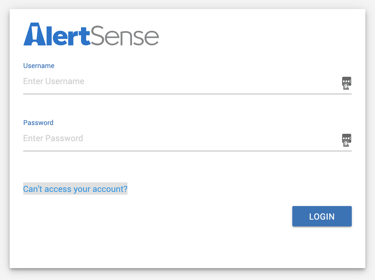 |
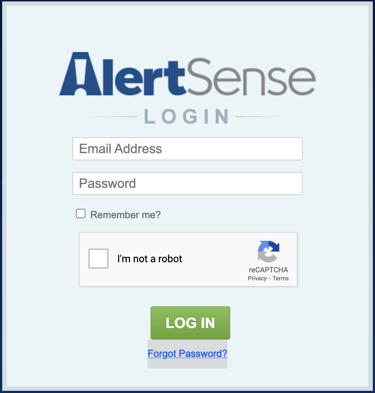 |
I tried to reset my password but the link expired?
That is alright, we can send you another one. Follow the steps above and another reset email will be sent. Password reset links have a limited lifespan and expire after 3 hours.
We are always here 24/7 to assist with any support needs, so you can always give us a call if you get stuck.
Password Requirements:
- At least 8 characters in length
- At least 2 upper case and 2 lower case letters
- At least 2 numbers
- At least 1 special character (!, @, #, $, %, &, *, etc...)
