Residents/Citizens: Subscribe for Notifications
How members of the public can sign up to get alerts from your jurisdiction.
Citizens have 3 ways to subscribe for Emergency Alerts and Community Notifications:
- myAlerts Mobile App (utilizes the app user's location and offers options to subscribe to weather alerts, public safety alerts and/or community notifications)
- Web-based public opt-in through a specific URL and website provided by Konexus
- Text SMS (they can text a zipcode OR a specific keyword provided by Konexus to our short code: 38276)
Downloading the Public Mobile App
- Search for AlertSense or Konexus in your respective store (Apple or Android).
- Download the app called myAlerts.
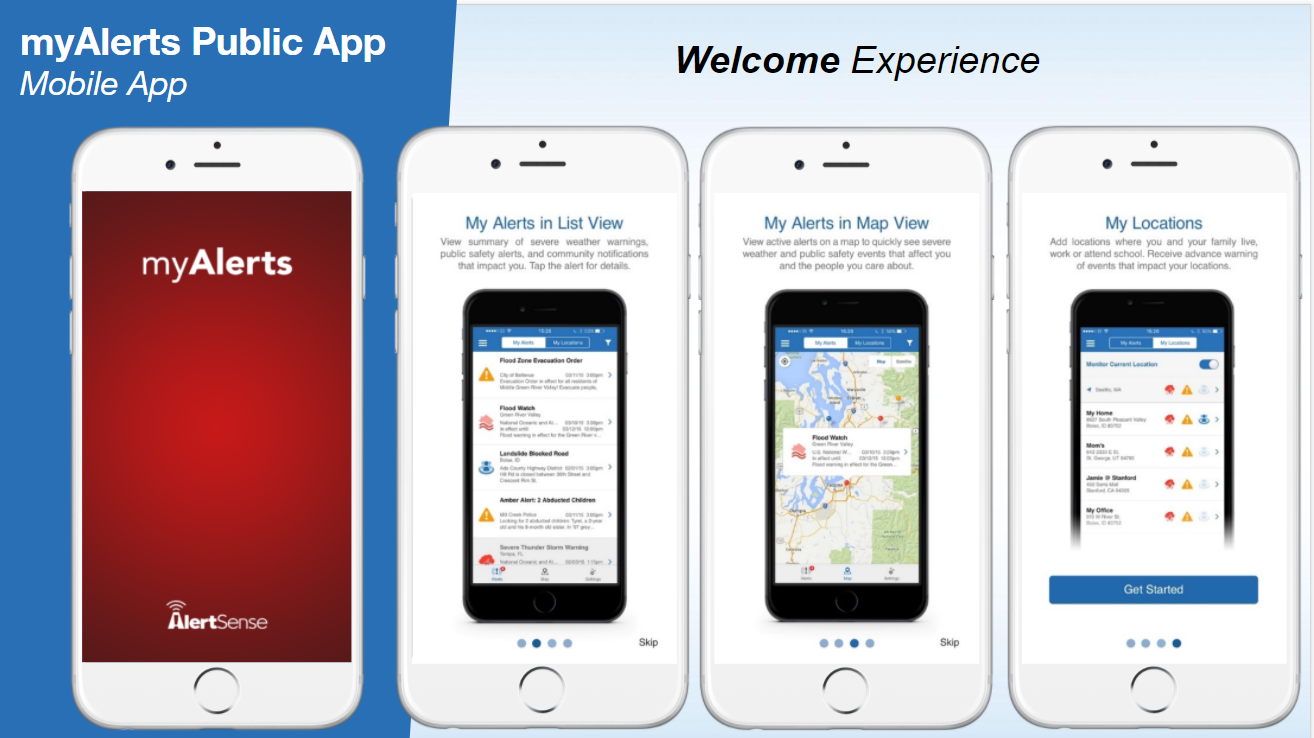
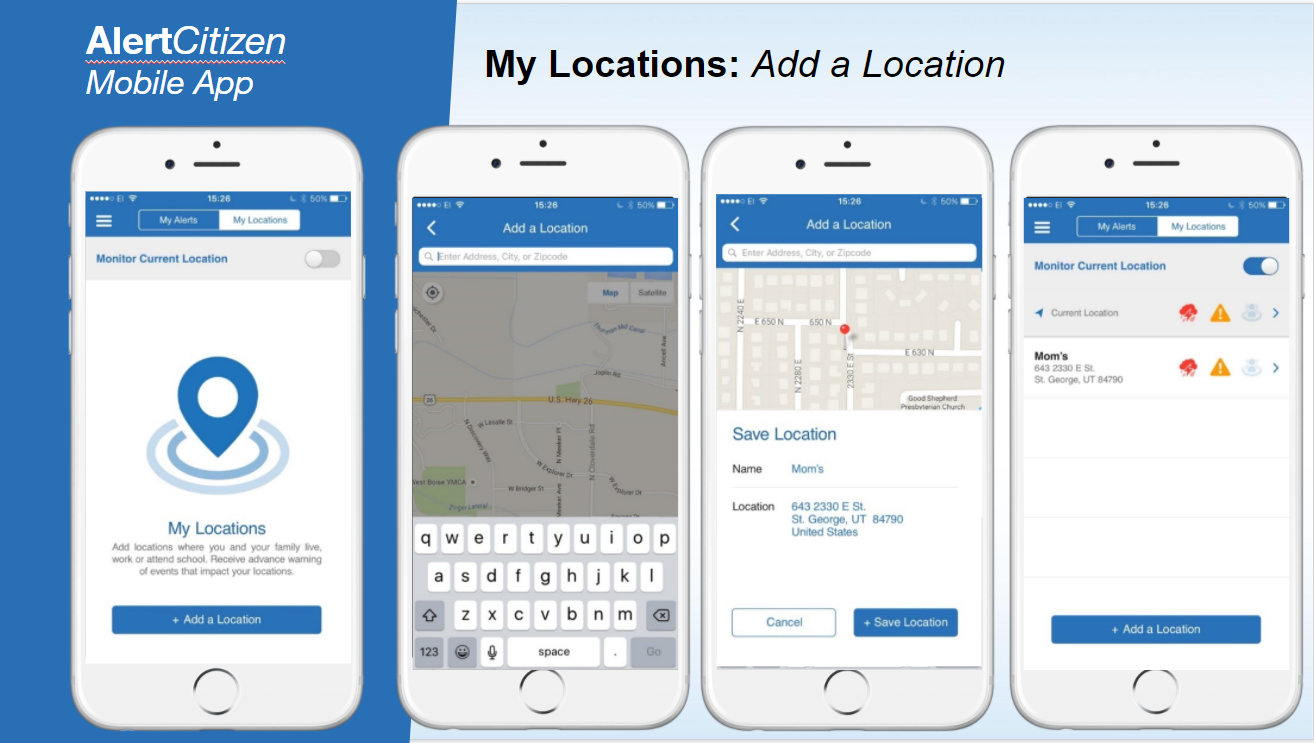
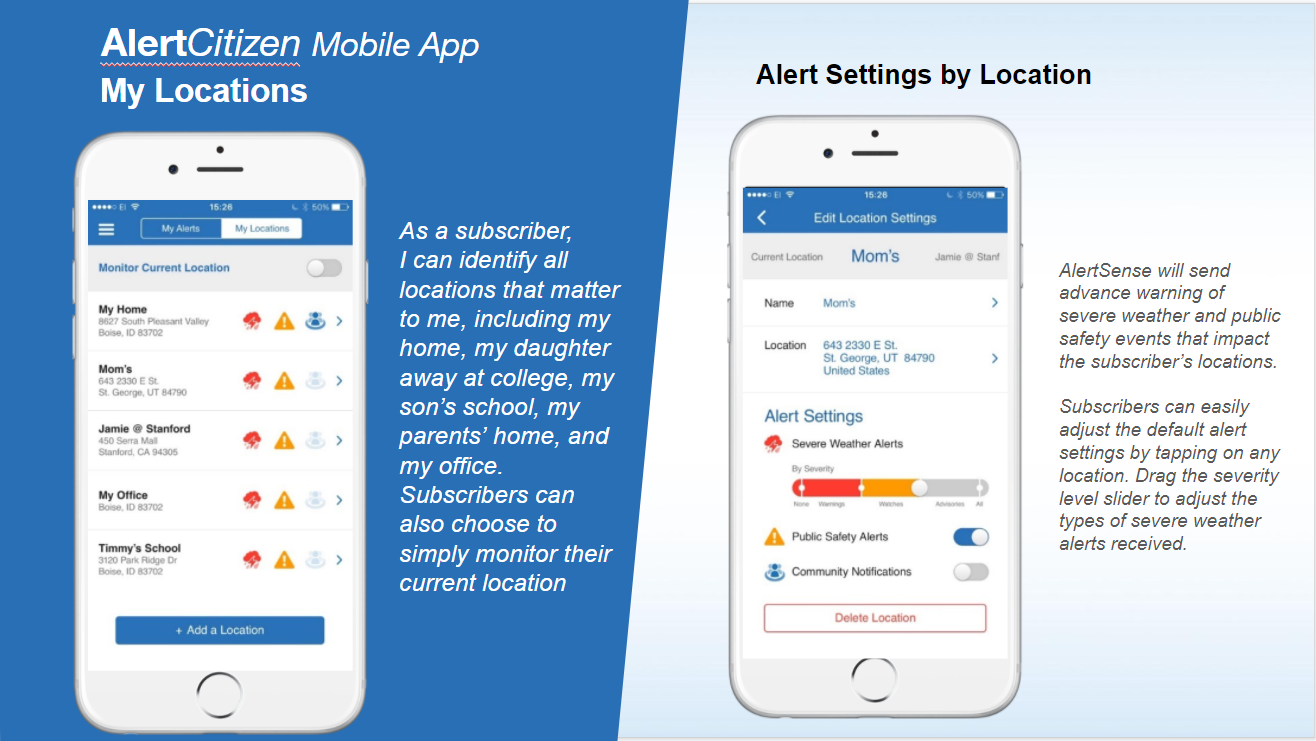
Web URL Enrollment
A customized web URL sign-up form can be created by Konexus for our clients who would like to allow Public Subscribers. Below is an example of an enrollment form. This can be advertised on social media and placed on your public-facing website to advertise to the community a way to sign up to receive alerts.
We do not require a subscriber to remember a username and password. Security for the subscription process and modifying a profile is based on the information entered at the time of enrollment with a phone number or email address.
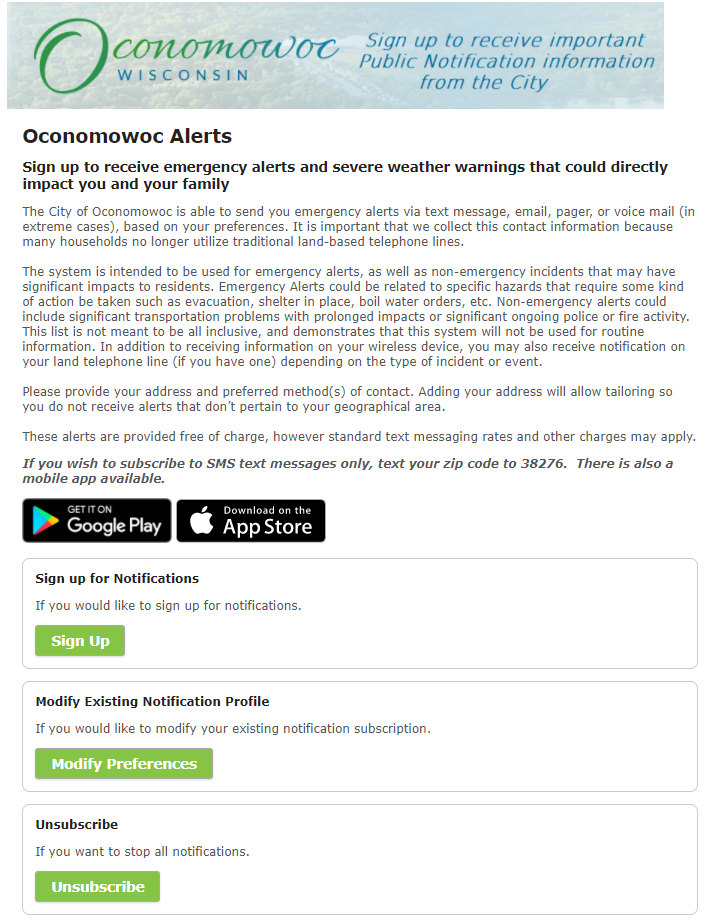
Subscribers will be taken to this enrollment page to choose between notification options.
Subscribers can sign up for alerts from your jurisdiction, automated alerts from the National Weather Service, and customized alert types chosen by the jurisdiction.
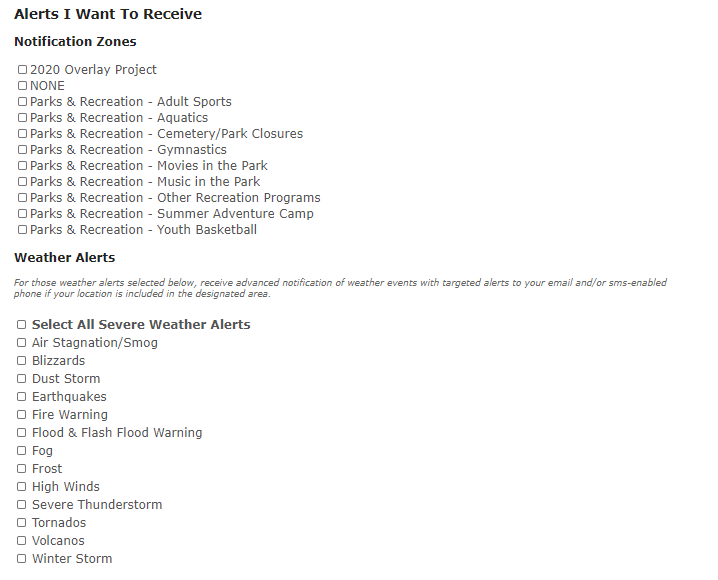
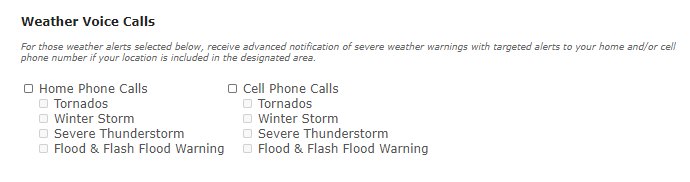
Once your public begins subscribing, you can find the subscribers in one of two places in the Resources section, (depending on which web interface you are set up with):
- under Manage Public Signups
- or under Manage Groups, Public
Text to Opt In
Alternately, subscribers can send a text message to 38276 with their zip code OR keyword to subscribe for emergency alerts from the entity only. They will not have the option to receive phone calls unless they opt in with the web URL.
