Group Directory Management: Guide
This is an overview of managing groups within a directory. You will learn how to create nested groups, associate groups to a directory, and best practices for Managing Groups in a Directory.
Overview
Groups serve as an effective method for organizing your contacts, enabling efficient communication with the appropriate individuals.
The structure of these groups, often referred to as group trees, can range from simple to highly intricate, depending on your needs. When designing your group structure, it's important to consider your alerting scenarios and how the groups you establish can facilitate swift communication with the right contacts.
For instance, if there is a requirement to reach out to specific departments or teams, you may want to develop a group structure that includes a child group for each major department within your organization. Similarly, if your goal is to inform your public subscribers about relevant weather updates or community events, you could create groups within your Public Directory that correspond to the various events affecting your community.
See the Directory Management Overview article for answers to common questions and other helpful tips.
Where do I Manage my Groups?
You can easily access Directory Group Management by navigating to the left-hand menu and selecting Resources > Manage Directories. Within each directory, you will find a Groups link that allows you to view your current group tree, create new groups, and manage any existing groups efficiently.
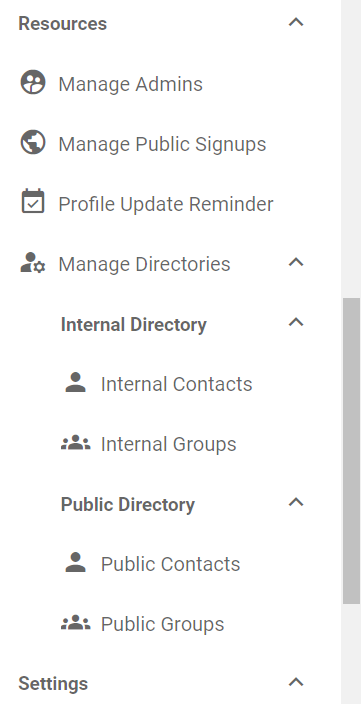
Using the Group Management Interface
When you manage groups within a directory, a variety of useful tools are at your disposal. From the Group Management page, you can:
- Create and Manage Existing groups.
- Resolve group classification conflicts.
- See high level information about your group structure.
